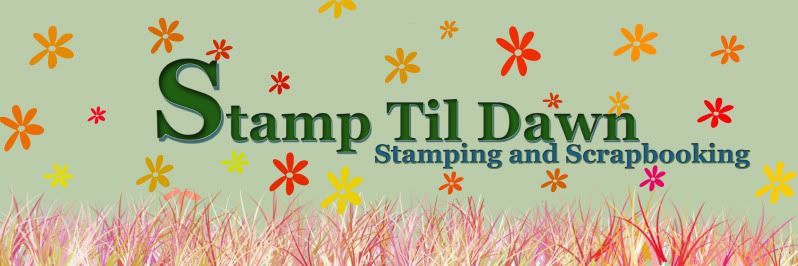Tuesday, December 31, 2013
January 2014 CTMH Stamp of the Month Blog Hop
Welcome to the January 2014 CTMH Stamp of the Month Blog Hop. Whether you're starting here, or hopped over from Kathleen's blog, you're right on track. Just follow the links at the end of the posts and you'll hop through all the fun creations.
This month's stamp set is perfect for those who love sewing and cross stitch. You can stamp the images and then stitch over them...or get that cross-stitch look by simply stamping the images on your cards or projects.
Now it's time to hop on over to Tamytha's blog to see what she has created.
Monday, December 16, 2013
How to use Evernote in your CTMH Business
Welcome to my new series on Evernote. I am finding that I am using Evernote more and more to organize my life. I have notebooks for my CTMH business, my day job, church, school and my personal life. I don't profess to be an expert on Evernote, but I am passionate about it, so I thought I'd start sharing some of the things I use it for.
**Evernote is a free product (premium paid version is available for $5 per month) that can be used on a variety of platforms. I run it on a pc, iphone, ipad and macbook. The notes/notebooks sync across all platforms so I can retrieve the same information from every device.**
Today I'm going to give a brief overview of how I use Evernote to keep track of my CTMH (Close To My Heart) business.
I have the following folders in my CTMH notebook:
Blog/Video Planner - It's either feast or famine for me. Sometimes I have a million things I want to blog about and sometimes I can't think of anything. I use this notebook to keep track of different topics and gather information. I also make lists/schedules of future posts.
Business Helpers - This is my largest folder! Here are just a few of the things I keep in this folder
- Inventory lists - stamp sets I own, paper, stamp pads, etc.
- New consultant info - current kit, info to share with recruits, etc.
- Featured colors - each catalog I go through the paper kits and make a list of all of the colors that are featured in the paper packs. This helps me to determine what colors of cardstock I need to order, etc.
- Company Updates
- Notes I've taken at meetings, convention etc.
- Product Info - paper weight, etc.
- Tips on holding clubs, facebook parties, open houses, games, etc.
- Compensation chart
- Master supply list
Cricut - Information about the different cricuts, how to reset, contact information for provocraft, list of cartridges, project ideas, links to videos and websites, etc.
Extravaganza - This is where I keep my top secret info/planning when I teach at extravaganza. I list project ideas, add pics of projects to adapt, plan what I'm doing for each board, emails from corporate, etc.
Facebook Parties - Ideas for topics, lists of videos to shoot, lists of parties/themes I've already held, etc.
Order History - This is my customers favorite notebook. How many times have you had a customer ask you if they have ordered ___________? I have a note for every customer and each time they order I quickly type the items on the list. Then when I'm at a party or get a text asking me if they have a stamp set from 2 years ago, I can look it up and tell them yes or no. It takes a little time to keep it up to date, but it's totally worth it and my customers love it.
Paper Hearts - This is my team. I have a note for each team member where I record information about them and their family. I keep track of the number of catalogs they order from me, things I've loaned out, and anything team related.
Project Book - This is a work in progress, mostly because I'm inconsistent. LOL. My goal is to document each project I make. I take a picture and type any pertinent information like cricut cuts, measurements etc.
Project Ideas - Another huge notebook! I snip web pages, copy photos etc. into this notebook for future projects. I add tags so that I can search for them by paper pack, technique, product, holiday etc.
Receipts (Expenses) - I use my iphone to take pictures of receipts and invoices and add them to the folder.
Retreats - I keep track of my retreats, food lists, attendees, payments received, projects planned etc.
RSVP - Each month I create an RSVP table to keep track of who has RSVP'd, how many kits they want, whether they have paid or not, etc. I print it out right before my workshop and then bring it to the workshop to keep track.
Are you using Evernote in your CTMH business? How are you using it? I'm always looking for more ways to organize my life!
Subscribe to:
Posts (Atom)